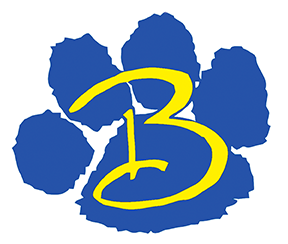Parents and guardians will be able to see their students’ (Grades 3-8) West Virginia General Summative Assessment results online this spring. Student results will begin appearing in the View My Results site after testing. For most students, the results of each test will be available 24 hours after completing the ELA, math, or science tests. For some students, it will take longer if any part of their test needs to be graded a second time.
The log-in information will be the same as it was in the fall.
ACCESS GUIDE FOR THE PARENT PORTAL
1. Go to pleasantscountyschools.com or any of the school websites.
2. Click “Parents” (if you are on a mobile device, you may need to click “Explore” to access the “Parents” tab.)
3. Click “Family Portal (Cambium- GSA) Results

4. Enter your student’s unique code, date of birth, and their first name.
5. Click Sign In

6.Once you log in you will see the overview of the scores for 2023-2024 as the default.
7.To see more detailed information for Math or ELA, click “View Detailed Report.”

8. To see the previous school year, you can change the year from the dropdown at the top.
If you have any questions, please contact the principal of your child's school.